How to Create Printables the Easy Way (& a Free Printable for You)

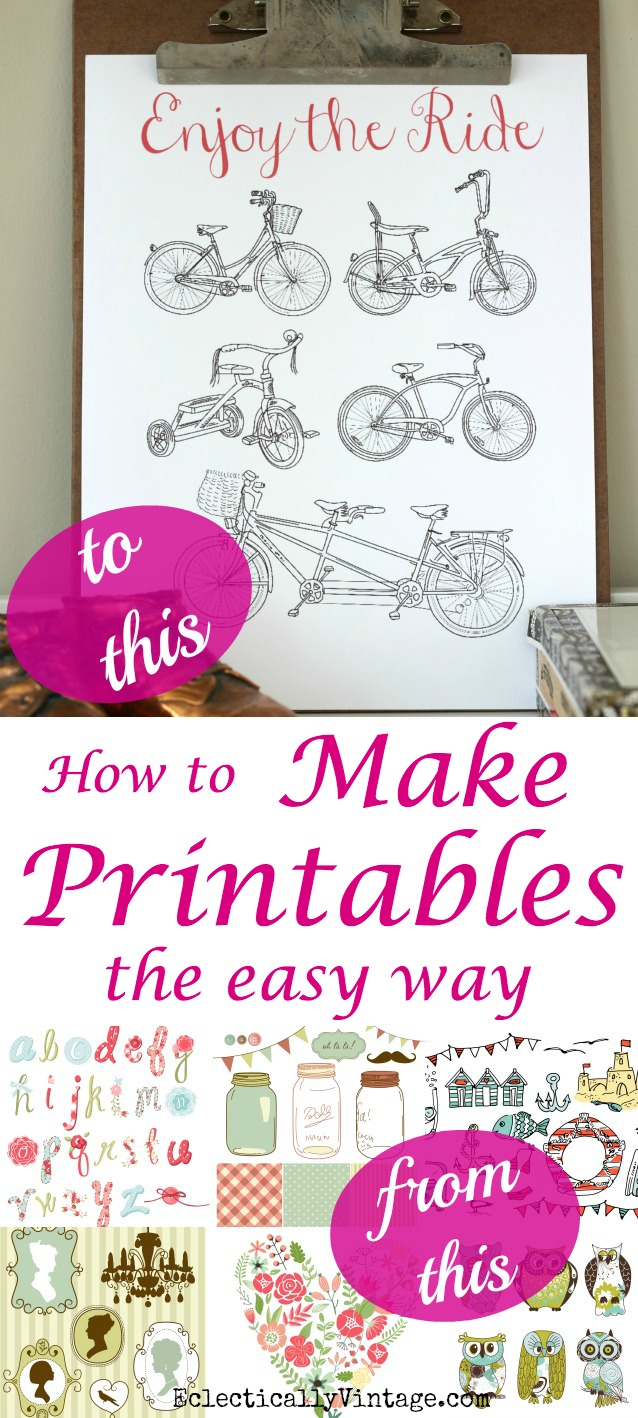
You know all those cute printables floating around Pinterest?
Guess what – you can make your own and wow your friends, family and random strangers with your mad printable skills.
I’m going to let you in on a little secret.
It’s called GraphicStock and it’s the place to download over 250,000 fabulous pictures and art that you can use to make your own printables, gift tags, invites, labels … the sky’s the limit.
And guess what? You can try GraphicStock for FREE for 7 days – download as many photos as you can within the 7 day FREE trail period – and even if you cancel, you can keep all of those graphics! You can then either continue your subscription or cancel it – but please make sure to cancel before the trail period is over so you don’t get charged!
Don’t know how to make a printable?
I’m here to help so sit back, relax and see how easy it is to make your own printables plus I made a cute “Enjoy the Ride” free printable as my gift to you.
How to Create Free Printables the Easy Way
1) Go to PicMonkey – it’s an easy to use, free photo editor and click the Design button
2) Click the “crop” button and choose the size you want for your printable (I chose 8″ x 10)
3) Go to GraphicStock and sign up for the FREE 7 day trail of unlimited downloads and choose your favorite graphic. You can search your favorite topics – I searched “vintage bike” and came up with tons of cute options.
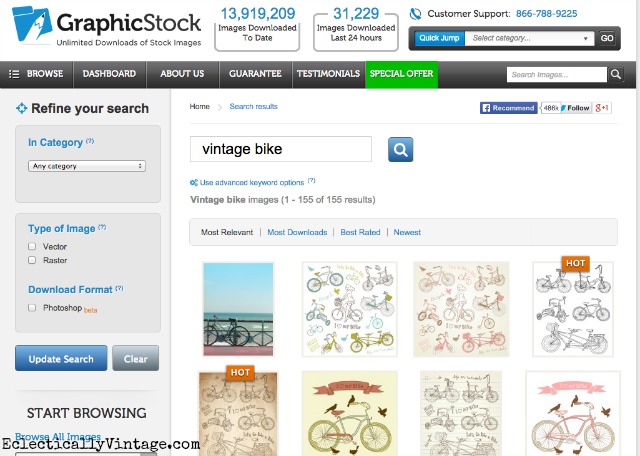
4) Download the image from GraphicStock – I saved mine as a jpg
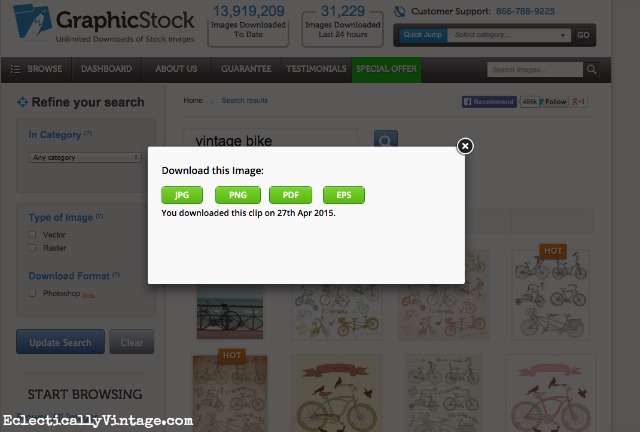
5) Go back to PicMonkey and click the “butterfly” icon on the left side and choose “your own” and grab the graphic you just downloaded from GraphicStock
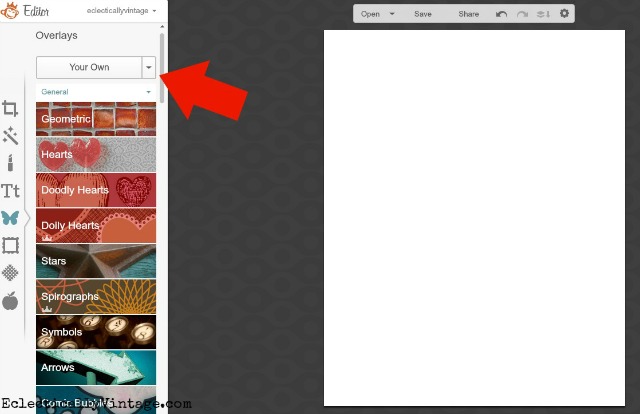
6) Your image will appear in the white box – grab a corner and drag it to enlarge
7) Click the “Tt” icon on the left side for text and choose your favorite font
8) Click save and print your work of art
My gift to you – click the pic below to download your own free Enjoy the Ride printable
So hop on over to GraphicStock for your FREE 7 day trial offer.
Download as many photos as you can within the 7 day FREE trail period (think ahead to holidays and special events so you have them when you need them). Even if you cancel, you can keep all of those graphics! And these royalty free images are yours to use, forever!
IMPORTANT: You can then either continue your subscription or cancel it – but please make sure to cancel before the trail period is over so you don’t get charged!
Win One Year Subscription to GraphicStock ($588 value)
1) Go to GraphicStock and sign up for the FREE 7 day trail
2) Come back here and show me your favorite image that you’d use to make your printable (leave a link to the image in the comments)


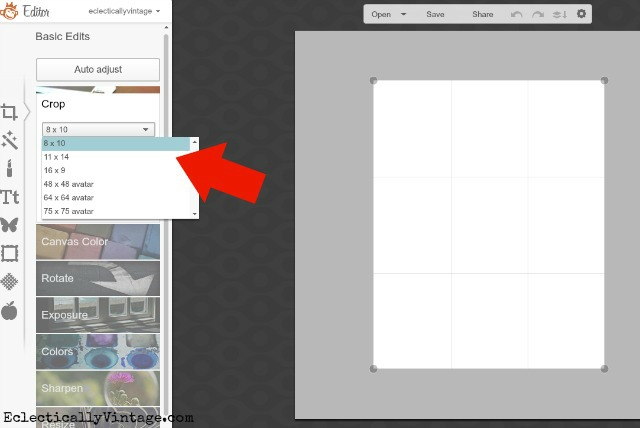
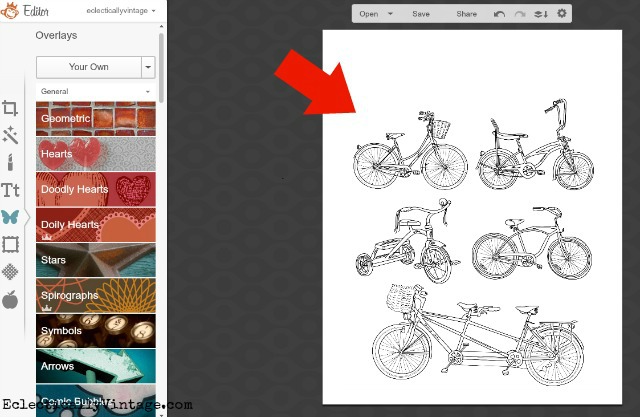
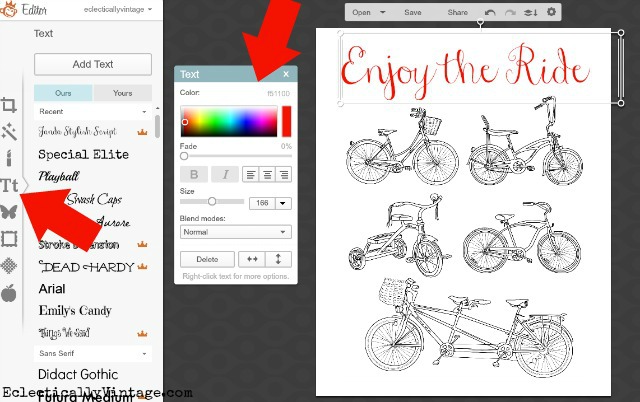
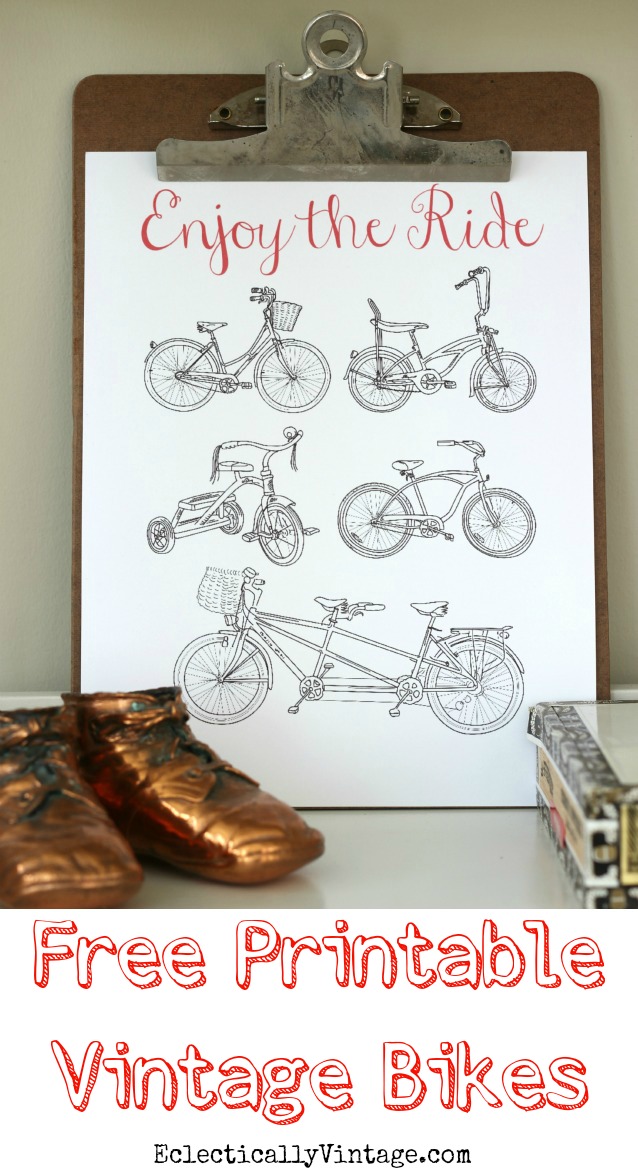
Very helpful Kelly, thank you.
Seems like a great resource for bloggers and DIYers alike.
It definitely is!
Thanks for the tutorial Kelly! I use Pic Monkey all the time- my favorite photo and graphic editor. But I didnt know about Graphic Stock- definitely going to give it a try!
So glad Sue – hope you find some great images!
Great tutorial!!! Thanks for the heads up and the printables Kelly!
Thanks for this!! Great tutorial!! Love it when they are easy!!
My pleasure Layne!
I’ve been searching for a way to create cute pintables. So thank you for this article. 🙂
My pleasure Amy!
Hi there-
So, I’m just curious as to which laptop/computer/tablet that you use. I have an iPad but the memory isn’t large enough to store software, and I’m hesitant about getting a laptop as well because of this reason. What is your top choice?
Thanks in advance!
MJ
I use a Mac Air – but you don’t need to download any special software to use PicMonkey.
Thanks, Kelly.
When you have the graphics downloaded from the 7 day trial period and make printables from those graphics, are you able to sell the printables that you made with those graphics? or are there copyright issues with that?