Countdown to Christmas – How to Add Fun Christmas Effects to Photos
I’m sharing how to add fun effects to photos for a one of a kind look for any season. These pet photo Christmas ideas turned a plain photo of my dog into the cutest little Rudolph puppies that I turned into a garland.
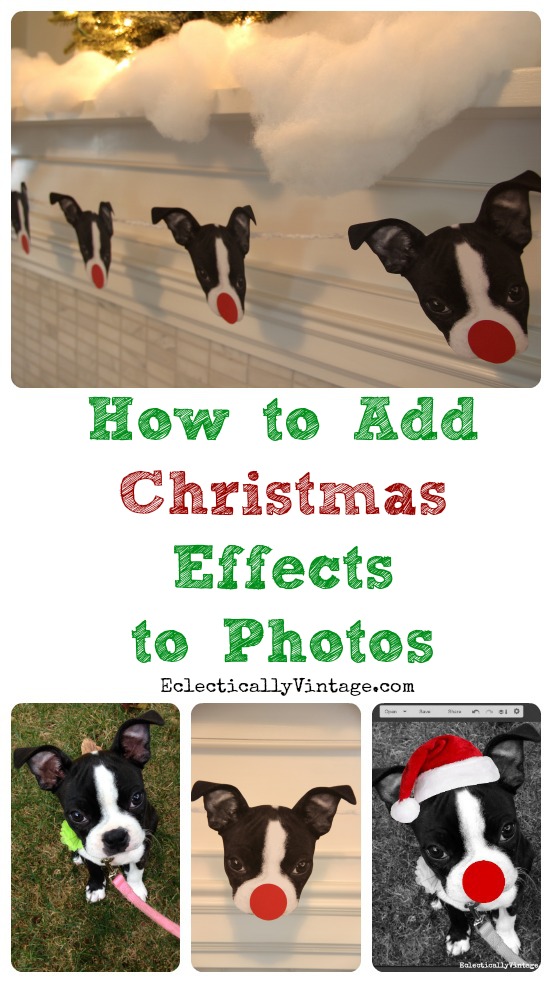
Only 9 Fridays til Christmas and five of my friends and I will be bringing you Christmas ideas every Friday through Black Friday to get you in the holiday spirit.
Sushi has been a busy little elf.
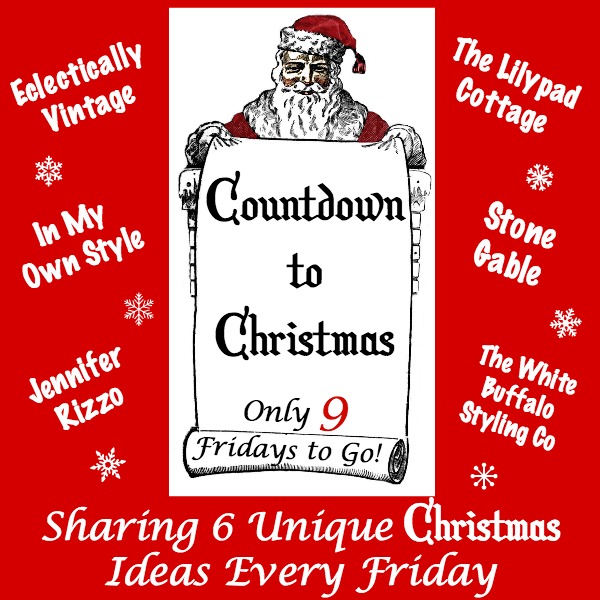
She feels Christmas should revolve around her cuteness and I agree so she put on her diva attitude and strutted her stuff for some pictures which she then demanded be duplicated because one Sushi just isn’t enough.

Why should Sushi have all the fun? Want to turn your pet into Rudolph?
How to Add Christmas Effects to Photos
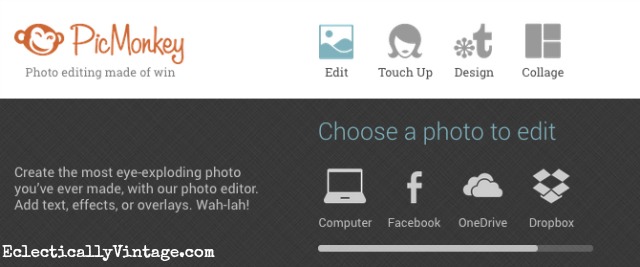
1) Take a cute photo of your pet – focus on the head and face (the background can be cut away later)
2) Download this blank white background
3) Go to Picmonkey.com (free photo editing site) and click Edit then choose the black white background that you just downloaded
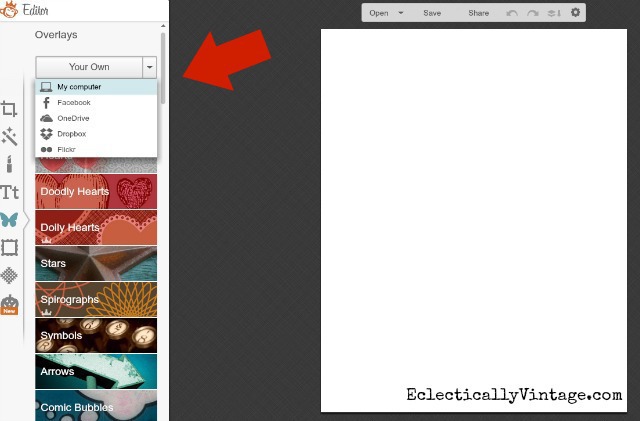
3) Click on Overlays (Butterfly icon) on the left side
4) Click on Your Own at the top of the overlay column
5) Click on My Computer
6) Upload your pet photo
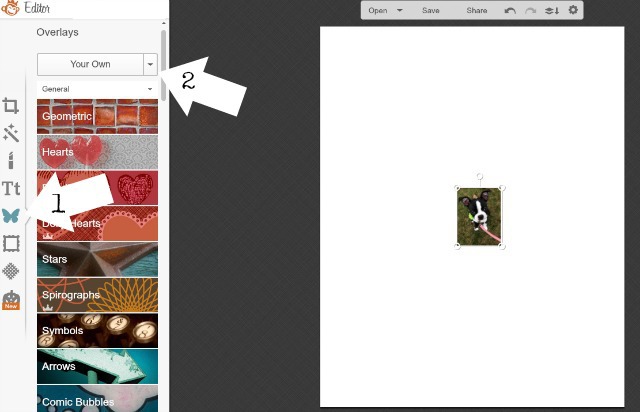
7) Your photo may be small – enlarge it by grabbing a corner of the photo and dragging it until it fills the white space (smaller if it starts to cut your pets face off)
8) Click on Effects (Magic Wand icon) on left side – scroll down and click Black and White then click Apply
(This will turn your photo black and white which makes the background less noticeable when you cut out your pets head)
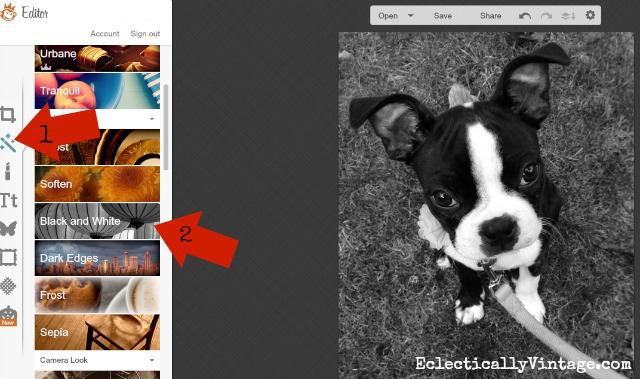
9) Click on Overlays (Butterfly icon) then click Geometric and choose the circle
10) Change color of circle to red (a box will pop up) and choosing red (do for both colors)
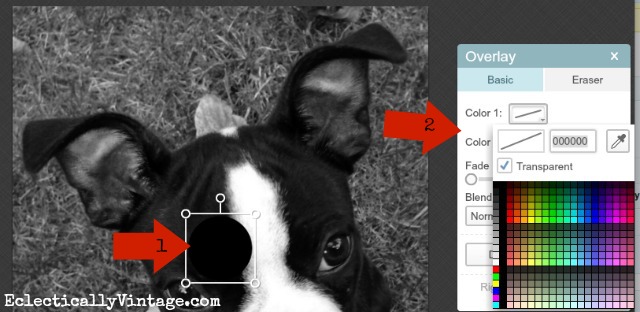
11) Drag red circle over pet’s nose and enlarge or decrease in size as necessary
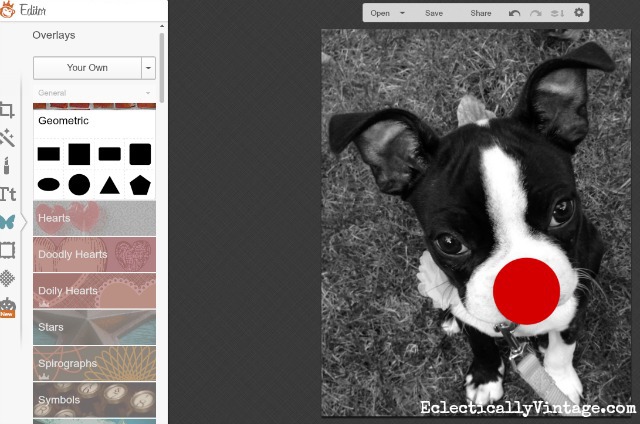
12) Save your photo then print on a piece of heavy white card stock
13) Cut your pet’s head out
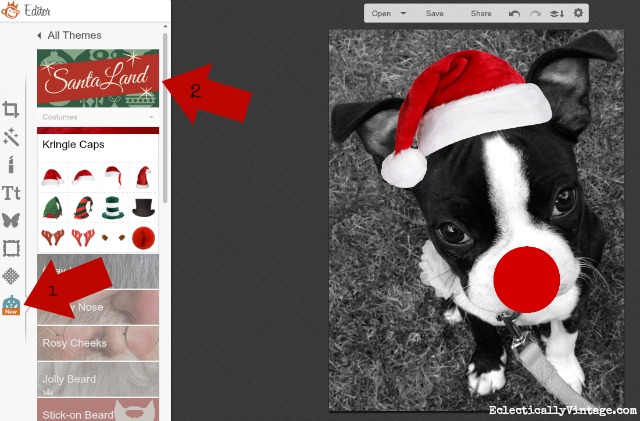
Don’t stop there …
Add a Santa hat, beard or antlers to your pet by
14) Click Themes (pumpkin icon) then click Santa Land and click on your favorite overlay then drag it where you want and resize as needed.
(yes, I know they have a Rudolph nose in this section – but who knows if it will be around forever – so I showed you a different way in case it disappears).

Make a garland, ornaments, gift tags or simply frame it!
Whatever you do, your very own little Rudolph is sure to set your heart aglow.
Don’t forget to check out my fully decked out Christmas house from last year for more decorating ideas!

This is such an adorable idea!!! I love what you did to little Shushi! Thanks for all the great tips on how to make my dog Scamp (another diva) a cute ornament for Christmas! LOVE partying with you girls!!!! Pinning and featuring your project on my facebook page!
O.K This is tooooooo cute!!!
Love, love this Kelly…I am saving this post for future reference!!!!
This is an adorable idea and so simple! I have 5 furbabies and they will be “decking the halls” for Christmas this year! Thanks for sharing such a fun project 🙂
This is such a cute idea…and Sushi’s face has an incredible resemblance of a “deer”! Thanks for sharing!
Cute idea but what about Thanksgiving?
Love this idea! Thank you!! Holidays are coming and everyone is doing things with their kiddos. Our four legged kids are all we have so this is great!
I’ve never used Pic Monkey but have wanted to, maybe this will get me started. I’d love to do this with our dog and cat. Maybe even the chickens, would be so cute to do a banner with their faces. Or cards “from our house to yours” with their faces on them. I’m going to print this out so I don’t forget about it, thanks for including this how-to in your post Kelly Looks like you’re having great time with your fur baby. Can imagine she’s pretty happy to be part of your family now. Happy weekend
LOL- That is so cute~! You are making me nervous though telling me how close Christmas is!!! lol xo Diana
So freakin adorbale